How to set up and use WhatsApp Business API for customer support
Case Studies Conversational Leadership
Apurva Sharma
Published on 20 Feb 2023 12 min Read
12 min Read
Highlights

WhatsApp is a popular messaging app that is used by millions of people around the world. In recent years, WhatsApp has become an important tool for businesses to connect with their customers and provide customer support. With the launch of the WhatsApp Business API, businesses now have access to a powerful tool that enables them to provide better customer support through the messaging app.
What is the WhatsApp Business API?
The WhatsApp Business API is a powerful tool that enables businesses to connect with their customers through the messaging app. With the WhatsApp Business API, businesses can send and receive messages, automate responses, and manage conversations with customers.
The WhatsApp Business API offers several benefits to businesses, including
- Increased efficiency: With the WhatsApp Business API, businesses can handle a large volume of customer queries simultaneously, reducing the workload on customer service representatives and freeing them up to focus on more complex tasks.
- Improved customer experience: The WhatsApp Business API enables businesses to provide instant and personalized responses to customer queries, enhancing the customer experience and increasing customer satisfaction.
- Cost-effective: The WhatsApp Business API is a cost-effective solution for businesses, as it requires minimal human resources and can handle a high volume of queries at once.
- Increased engagement: WhatsApp has a high open and response rate, making it an effective tool for businesses to engage with their customers and build long-term relationships.
How to set up the WhatsApp Business API for customer support
Setting up the WhatsApp Business API for customer support requires several steps, including
- Apply for a WhatsApp Business Account: To use the WhatsApp Business API, businesses must first apply for a WhatsApp Business Account. This involves submitting an application form and providing information about the business, such as its name, website, and contact details.
- Choose a WhatsApp Business Solution Provider: Once the application is approved, businesses must choose a WhatsApp Business Solution Provider like WhatCX to set up and manage the WhatsApp Business API. Some other popular providers include Twilio, MessageBird, and Infobip.
- Set up the WhatsApp Business API: The WhatsApp Business Solution Provider will guide businesses through the process of setting up the WhatsApp Business API. This involves configuring the API, creating message templates, and setting up automated responses.
- Verify the WhatsApp Business Account: To ensure the security of the messaging app, WhatsApp requires businesses to verify their WhatsApp Business Account. This involves providing proof of ownership of the business, such as a business registration certificate or tax ID.
How to use the WhatsApp Business API for customer support
Once the WhatsApp Business API is set up, businesses can use it for customer support in several ways, including
- Provide instant support: The WhatsApp Business API enables businesses to provide instant support to customers by answering their queries, resolving their issues, and providing personalized recommendations.
- Automate responses: The WhatsApp Business API allows businesses to set up automated responses to common queries, such as business hours or product information. This saves time and resources and ensures that customers receive prompt and accurate responses.
- Use message templates: The WhatsApp Business API allows businesses to create message templates for common queries, such as shipping information or order updates. This ensures that messages are consistent and accurate and reduces the risk of human error.
- Provide personalized recommendations: The WhatsApp Business API enables businesses to use customer data to provide personalized recommendations, such as product recommendations or discounts. This enhances the customer experience and increases customer loyalty.
Best practices for using the WhatsApp Business API for customer support
To make the most of the WhatsApp Business API for customer support, businesses should follow some best practices, including
- Provide prompt responses: Customers expect quick responses to their queries, so businesses should strive to provide prompt responses through the WhatsApp Business API. Aim to respond within a few minutes or hours, depending on the complexity of the query.
- Personalize the conversation: Use customer data to personalize the conversation and provide relevant recommendations or solutions. Address the customer by name and use their purchase history or browsing behavior to make personalized recommendations.
- Set clear expectations: Use message templates to set clear expectations for customers, such as business hours, response time, or delivery times. This helps manage customer expectations and reduces the risk of misunderstandings.
- Use automation wisely: While automation can save time and resources, businesses should use it wisely to ensure that it does not impact the quality of the customer experience. Avoid using generic or irrelevant automated responses and monitor the chatbot’s performance regularly.
- Provide human support when needed: While automation can handle a large volume of queries, there may be cases where human support is needed. Have a system in place to escalate queries to human support when necessary, such as complex or sensitive issues.
- Follow data privacy regulations: Ensure that the use of customer data complies with data privacy regulations, such as GDPR or CCPA. Obtain explicit consent from customers before using their data for marketing or promotional purposes.
Send notifications with WhatsApp Business API
The WhatsApp Business API allows businesses to send notifications to their customers through the WhatsApp platform. These notifications can be used to inform customers about updates, changes, promotions, or any other relevant information.
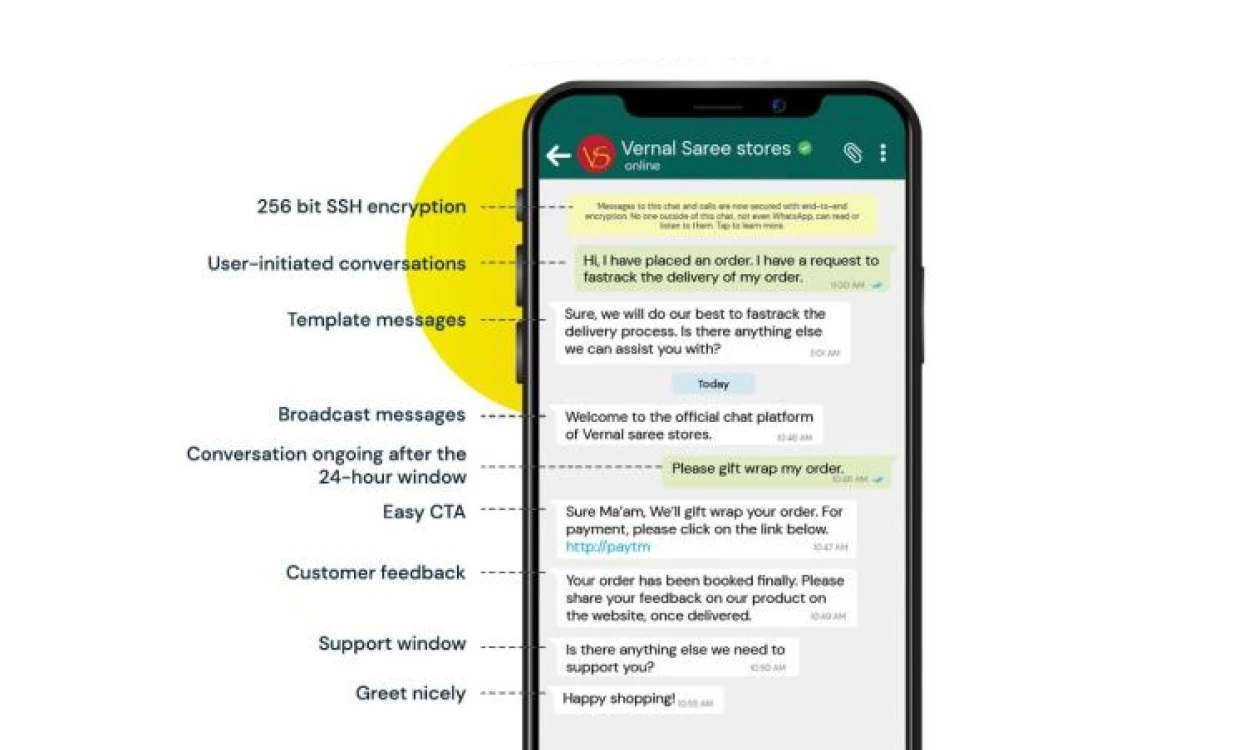
However, it is important to note that there are specific guidelines and rules that businesses need to follow when sending notifications through the WhatsApp Business API. Here are some best practices to keep in mind when using WhatsApp notifications for your business:
- Obtain opt-in consent: Before sending any notifications, businesses must obtain opt-in consent from customers. This means that customers must explicitly agree to receive messages from your business on WhatsApp.

- Provide relevant information: Notifications should only be sent when there is relevant and important information to share. Avoid sending too many notifications, as this can lead to customers blocking or reporting your business.
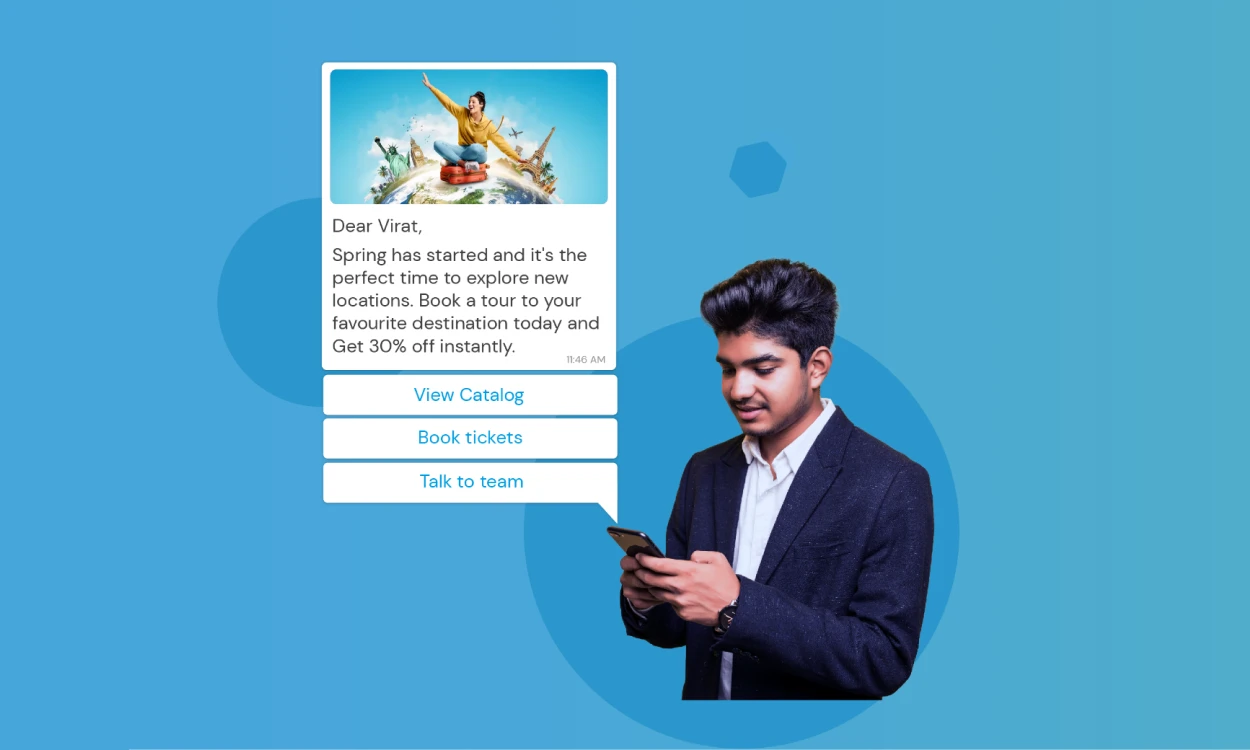
- Personalize the message: Use customer data to personalize the message and make it relevant to their interests and needs. This helps increase engagement and builds trust with customers.
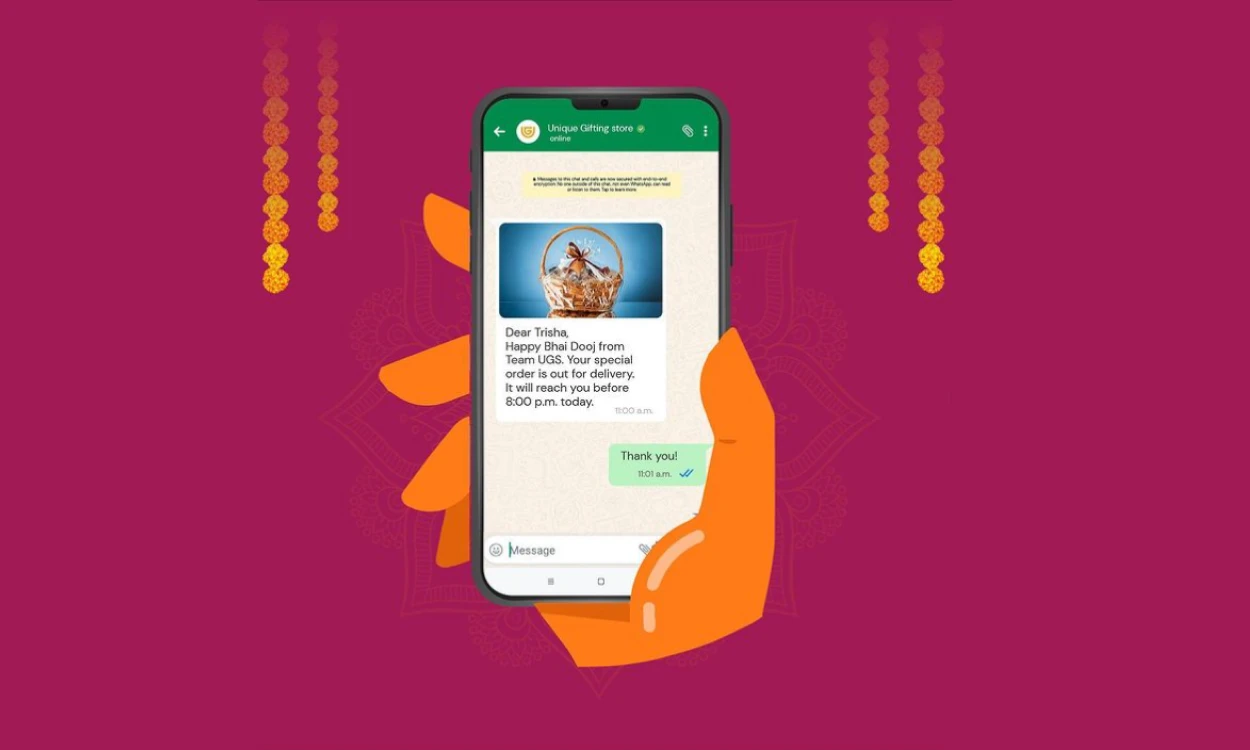
- Use message templates: Use message templates to ensure that the notifications comply with WhatsApp’s guidelines and regulations. This also helps streamline the process of sending notifications and ensures that they are consistent and professional.
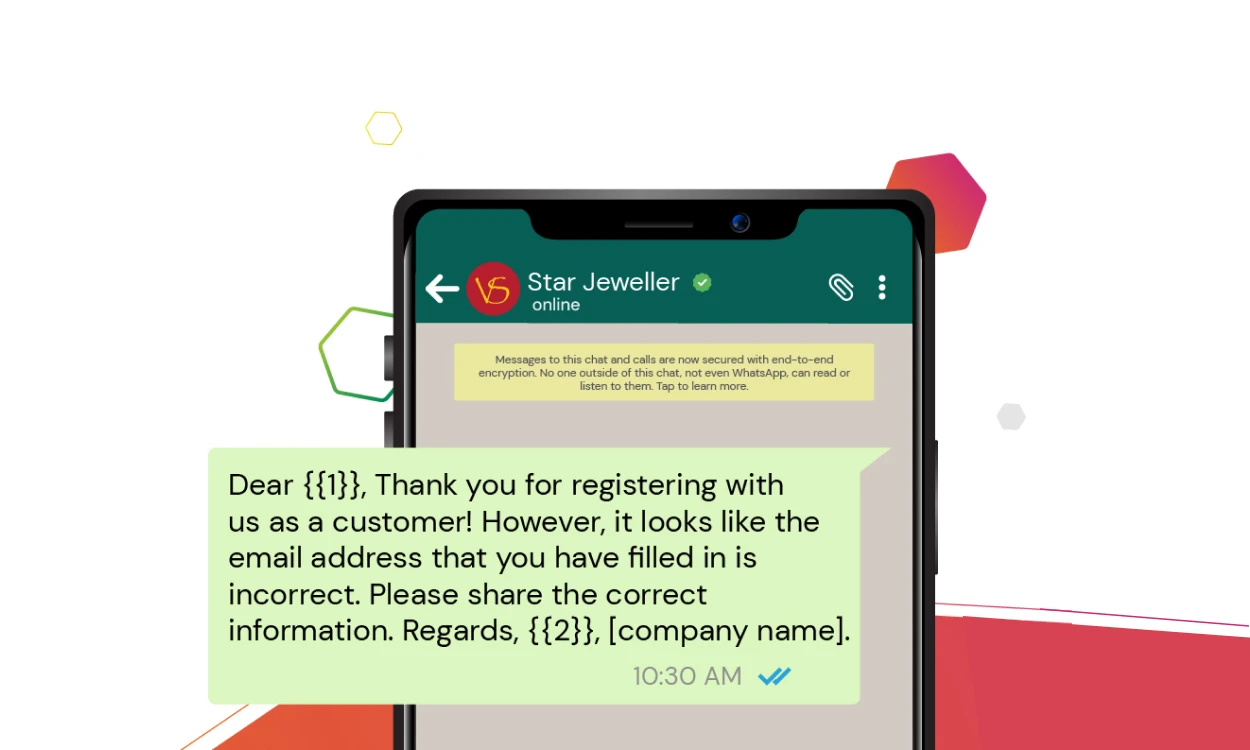
- Time the notifications appropriately: Send notifications at a time appropriate for your customers. Only send notifications within business hours or at times when customers are likely to be available.
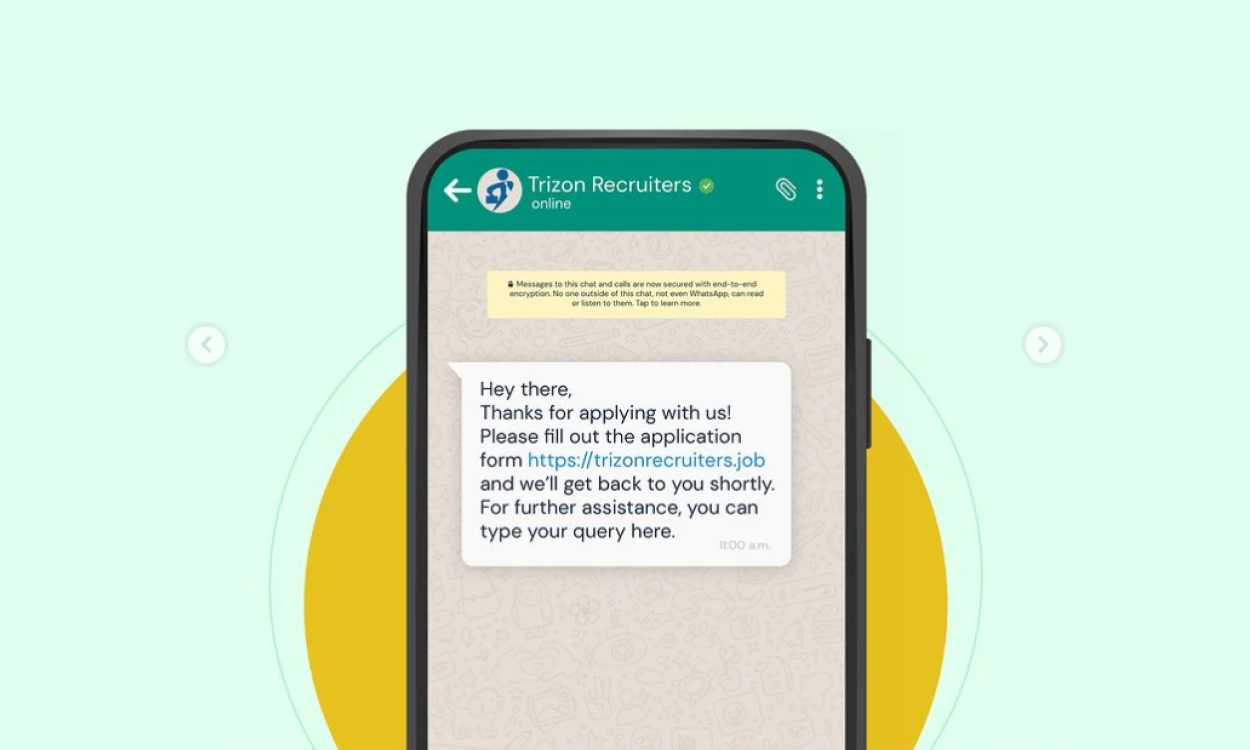
- Monitor and analyze performance: Monitor your notifications’ performance and the response rate and engagement. This helps identify areas for improvement and ensures that your notifications are effective and relevant.

By following these best practices, businesses can use WhatsApp notifications to engage with their customers and provide relevant and important information. However, it is important to comply with WhatsApp’s guidelines and regulations to avoid being blocked or reported by customers.
Simplify Customer Engagement On WhatsApp
Simplifying customer engagement on WhatsApp is important for businesses to enhance their customer support experience and build long-term relationships with their customers. Here are some ways to simplify customer engagement on WhatsApp:
- Add a WhatsApp chat widget to your website
By adding a WhatsApp chat widget to your website, businesses can offer a convenient communication channel for their customers. It allows businesses to provide real-time support to their customers. Customers can reach out to businesses through WhatsApp and receive quick responses to their queries and issues. Businesses can send customized messages, provide personalized recommendations, and resolve issues quickly, which can enhance the overall customer experience.
Customers often have to wait for extended periods to receive support through traditional communication channels. By adding a WhatsApp chat widget, businesses can reduce wait time and offer quick support to their customers. Providing quick and personalized support can lead to enhanced customer satisfaction. Happy customers are more likely to recommend the business to others and make repeat purchases. Offering a convenient and personalized communication channel can improve customer retention.
Customers are more likely to stick with a business that offers excellent customer support and a positive experience. The WhatsApp chat widget can be a cost-effective customer support channel for businesses, especially for small businesses. The chat widget does not require any additional software or infrastructure and can be easily integrated into the website.
- Automate messages with a human touch model
Automating messages with a human touch can enhance the overall customer experience by providing quick and personalized support. These messages can be customized to address specific customer queries, while still offering a human touch to the communication. Program messages to provide quick responses to frequently asked questions, which can free up time for customer support representatives to handle more complex queries.
Automated messages can ensure that customers receive consistent support, regardless of the time of day or the availability of customer support representatives. This can lead to higher levels of customer satisfaction and loyalty. This can be a cost-effective support channel for businesses, especially for small businesses. Automated messages can handle a large volume of customer queries, reducing the need for additional customer support representatives.
It can improve the productivity of customer support representatives by allowing them to focus on more complex queries. This can lead to increased job satisfaction and reduced turnover rates by providing 24/7 availability for customer support, ensuring that customers can receive support whenever they need it.
- Enable rich media to support customers on WhatsApp
Rich media such as images, videos, and audio messages can enhance customer engagement by providing more interactive and immersive support experiences. Customers can better understand and visualize the solutions provided by the support team, leading to increased customer satisfaction. These can enhance the overall customer experience by providing more engaging and personalized support. Customers can receive visual representations of products or services, making it easier to understand the features and benefits of the offerings.
Visual aids can help customers to explain their queries or issues, and support teams can provide solutions or answers more quickly, leading to faster issue resolution. For example, businesses can use images or videos to provide personalized product demonstrations or to showcase specific product features that are relevant to the customer’s needs.
Rich media can help businesses to increase their conversion rates by providing a more engaging and immersive support experience. Customers who receive personalized support and product demonstrations are more likely to make a purchase or continue their relationship with the business. Enabling rich media support can provide businesses with a competitive advantage by offering a more innovative and interactive support experience. Businesses that leverage the power of rich media can stand out from their competitors and attract and retain more customers.
Examples of businesses using WhatsApp for customer support
There are many businesses that are using WhatsApp for customer support, including
- KLM Royal Dutch Airlines: KLM uses WhatsApp to provide customer support to its passengers. Customers can use the messaging service to ask questions about their flights, check-in procedures, and baggage allowance, among other things.
- Absa Bank: Absa Bank, a financial services provider in South Africa, uses WhatsApp to provide customer support to its clients. Customers can use the messaging service to check their account balance, transfer funds, and receive information about the bank’s products and services.
- Swiggy: Swiggy, an online food delivery platform in India, uses WhatsApp to provide customer support to its users. Customers can use the messaging service to track their orders, request refunds, and report issues with their orders.
- H&M: H&M, a global fashion retailer, uses WhatsApp to provide customer support to its customers. Customers can use the messaging service to ask questions about products, check the availability of products in their local stores, and receive information about the retailer’s promotions and discounts.
- Dunkin’ Donuts: Dunkin’ Donuts, a global food and beverage chain, uses WhatsApp to provide customer support to its customers. Customers can use the messaging service to place orders, ask questions about products, and receive information about the chain’s promotions and discounts.
These are just a few examples of businesses that are using WhatsApp for customer support. Many other businesses, both large and small, are also using the messaging service to provide personalized and efficient customer support to their customers.
The Final Thought
The WhatsApp Business API is a powerful tool for businesses to provide better customer support and build long-term relationships with their customers. By following best practices, businesses can use the WhatsApp Business API to provide prompt and personalized support, set clear expectations, and use automation wisely. With its high open and response rate, WhatsApp is a valuable addition to any business’s customer support strategy.
WhatCX unifies customer engagement and enhances customer satisfaction by building a direct line of communication between your team and your customers. You can send bulk contact messages to your customers to inform them of the latest functionality of your product. Share personalized template messages based on the business needs of your customers using contact tags.
Offer your customers real-time and logical solutions to their problems by creating one-to-one communication between your support teams and customers. Have a full conversation with your customer; answer queries and provide a single dashboard to manage all your customer touchpoints round-the-clock with autoresponders. Improve your CSAT scores by providing support on your customers’ preferred platforms and redirecting them to the agents and teams that they prefer. Sign up with WhatCX today to automate support for your customer effectively.
Make your WhatsApp conversations faster, automatic, and more effective with your team.
Recent Blogs
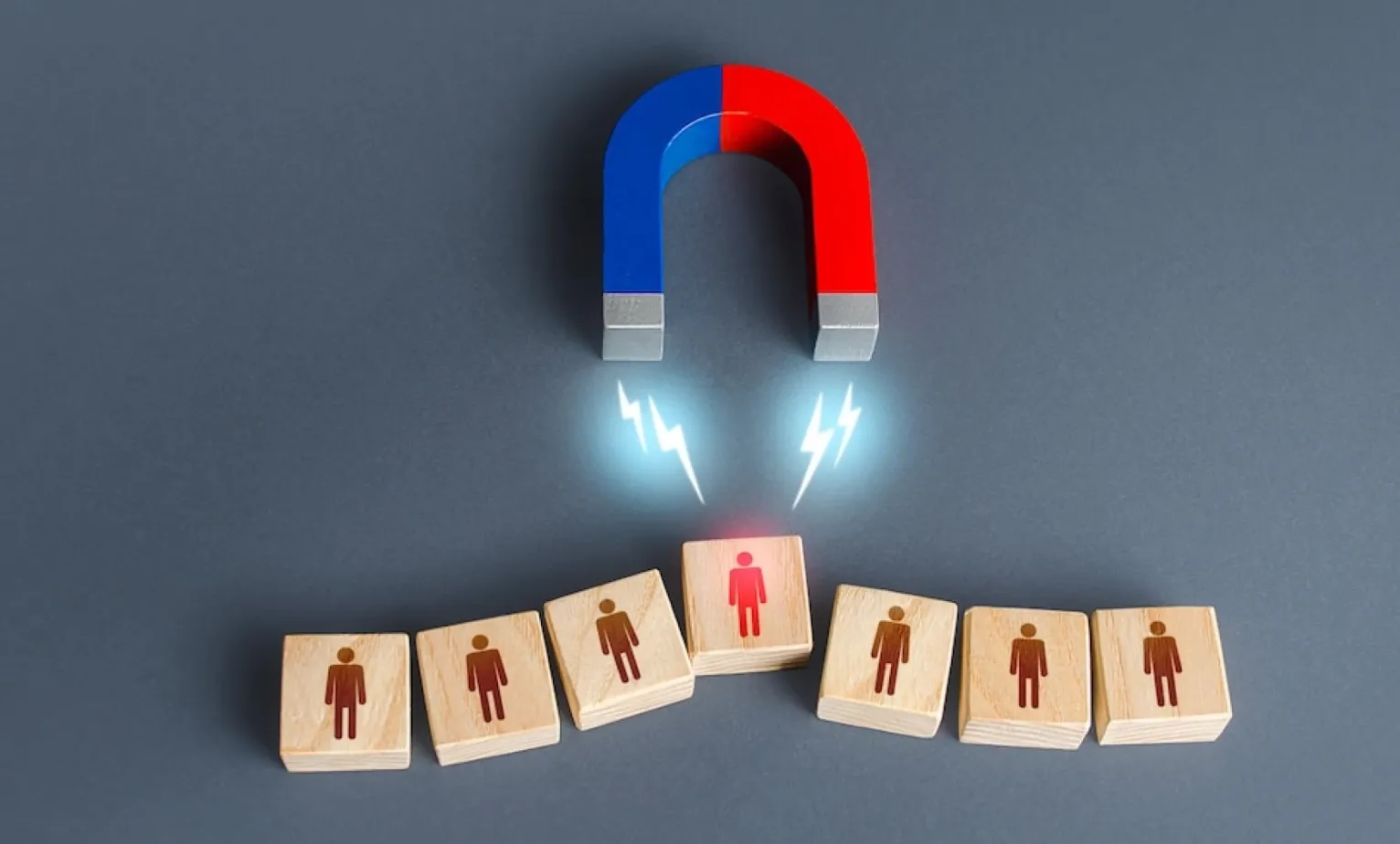
30-03-2023
How to Create an Effective Lead Generation Campaign on WhatsApp

28-03-2023
What are the best WhatsApp Business API Providers? Find Out Now!

22-03-2023
How Stock broker companies use WhatsApp API to give insights into the portfolio to their ‘Customers’
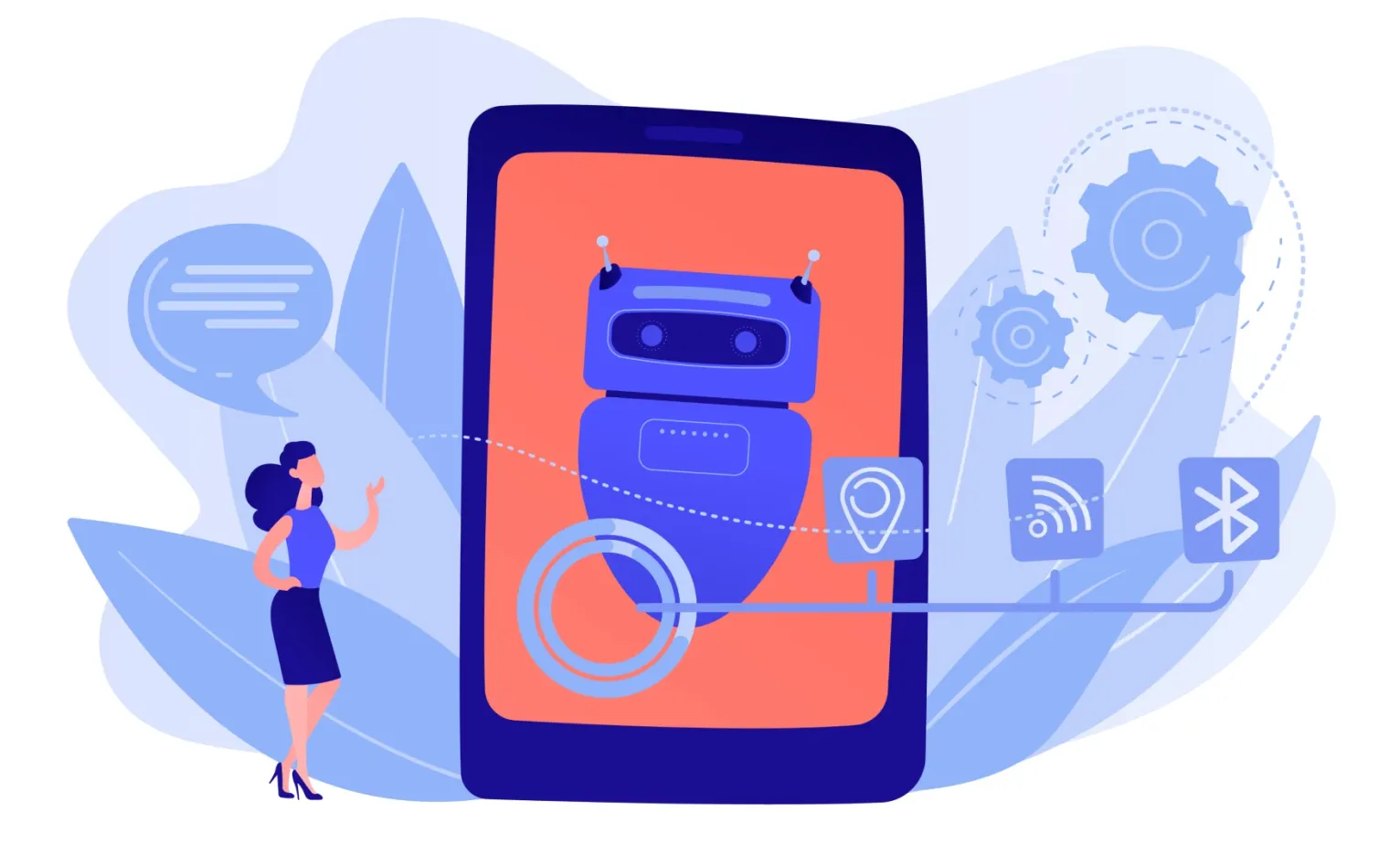
19-03-2023
Impact of Automation in WhatsApp API Across Industries: A Closer Look

13-03-2023
How can the manufacturing sector leverage automation in WhatsApp Business API to help achieve their business goals

10-03-2023
What Are the Benefits of Using WhatsApp Business API Human Chat for Handling Sensitive Data?

10-03-2023
Is WhatsApp Automation the Future of the Automotive Industry?

06-03-2023
Utilizing the Power of WhatsApp Automation for HR Processes

06-03-2023






