The benefits of integrating WhatsApp Business API into your e-commerce platform.
Case Studies Conversational Leadership
Apurva Sharma
Published on 07 Feb 2023 6 min Read
6 min Read
Highlights

Establishing your brand and generating more customers is now very easy with the use of mobile messaging such as WhatsApp chatbots and Facebook Messenger. Mobile technology has given e-commerce businesses a super easy method to sell multiple items and products directly to their customers without any intermediary.
When it comes to mobile messaging and chat technology, WhatsApp and Facebook messenger are in the leading positions. In this blog, we will be talking in detail about WhatsApp for business and its importance in e-commerce business.
The WhatsApp user base is very active because it is the most popular messaging app, with more than 2 billion active users spread across 180 countries. In the case of group messaging, WhatsApp is an excellent choice apart from being a chat platform.
Businesses are embracing WhatsApp for customer engagement on a user-friendly and rich messenger. That is why enterprises are using WhatsApp to engage customers for their business. As per the Facebook messaging survey, “Around the next 2 years, 60% of mobile messaging users expect to use chat for communication with businesses.”
Benefits of integrating WhatsApp Business API into your e-commerce platform
Integrating WhatsApp Business API into your e-commerce platform can bring several benefits to your business, including
- Enhanced customer engagement: WhatsApp is a widely used messaging platform, and by integrating it into your e-commerce platform, you can easily engage with your customers in real time, providing them with timely support and assistance.
- Increased sales: By providing a convenient way for customers to contact you, you can increase the chances of them making a purchase.
- Cost savings: WhatsApp Business API can replace more expensive channels such as email or phone support, helping to reduce customer service costs.
- Automation: WhatsApp Business API allows you to set up automated responses to common customer queries, which can save time and improve the customer experience.
- Personalization: With WhatsApp Business API, you can personalize your communication with customers, addressing them by name and providing relevant information and recommendations.
- Increased brand awareness: WhatsApp Business API allows you to send out automated messages with information about your brand and products, helping to increase brand awareness and customer loyalty.
Integrating WhatsApp Business API into your e-commerce platform can improve customer engagement, increase sales, and help reduce costs, making it a valuable addition to any e-commerce business. Getting ecommerce platforms integrated on WhatsApp is a few steps away with WhatCX’s super simplified onboarding process.
How to get WhatsApp Business API?
To obtain WhatsApp Business API, you will need to follow these steps:
- Sign up for a WhatsApp Business Account: You can sign up for a WhatsApp Business account by visiting the WhatsApp Business website and creating an account.
- Verify your phone number: Verify your phone number by providing a valid phone number and following the verification process.
- Apply for WhatsApp Business API: Once you have a WhatsApp Business account, you can apply for WhatsApp Business API by visiting the WhatsApp Business API website and filling out the application form.
- Confirm your business information: WhatsApp will require you to confirm your business information, such as the name of your business and its website.
- Approval and onboarding: Once your application is approved, you will receive instructions on how to onboard your business to the WhatsApp Business API. This typically involves integrating the API into your e-commerce platform and setting up automated responses. You can easily get onboarded on API with WhatCX.
- Test your integration: Once you have integrated the WhatsApp Business API into your e-commerce platform, WhatCX ensures that the API gets integrated seamlessly into your system with testing.
Please note that WhatsApp has certain policies and guidelines for usage, so please be sure to follow them to avoid any issues with your account. It’s also important to note that WhatsApp Business API is intended for commercial use, and using it for any other purpose is prohibited by WhatsApp.
Enable two-way communication with WhatsApp Business API
To enable two-way communication with WhatsApp Business API, you will need to integrate the API into your e-commerce platform, and then set up automated responses and messaging templates. Here are the steps to do so:
- Integrate WhatsApp Business API: Integrate the WhatsApp Business API into your e-commerce platform by following the instructions provided by WhatsApp. This typically involves creating a WhatsApp Business profile and then using the provided API to connect to WhatsApp.
- Set up automated responses: Use the WhatsApp Business API to set up automated responses to common customer queries. This can include activities like providing order status updates or answering frequently asked questions.
- Create messaging templates: Create messaging templates that can be used to send out personalized messages to customers. These can include messages like greetings, product recommendations, and special offers.
- Set up customer service: Once you have set up automated responses and messaging templates, you can use the WhatsApp Business API to set up a customer service channel, which will allow customers to message you directly.
- Monitor and respond: Monitor incoming messages and respond in a timely manner to ensure that customers are receiving the support they need.
- Track and analyze: Use WhatsApp Business API to track and analyze customer interactions, and use the insights to improve your customer service and engagement strategies.
By following these steps, you will be able to enable two-way communication with WhatsApp Business API, allowing you to engage with customers in real time, provide timely support and assistance, and increase sales and customer loyalty.
Conclusion
Using WhatsApp Business, a modern online business can reach out to the WhatsApp user base and engage with the user directly. Onsite chat, order updates and delivery tracking, personalized recommendations, and instant feedback are all possible with WhatsApp Business. To get started with the WhatsApp Business API landscape, sign up for a free demo at WhatCX.
All you have to do is to sign up to WhatCX to submit your details and we will get your WhatsApp business API approved with Meta. Once the approval process is complete, you will be able to extend your customer support on WhatsApp using WhatCX’s customer support platform.
Make your WhatsApp conversations faster, automatic, and more effective with your team.
Recent Blogs
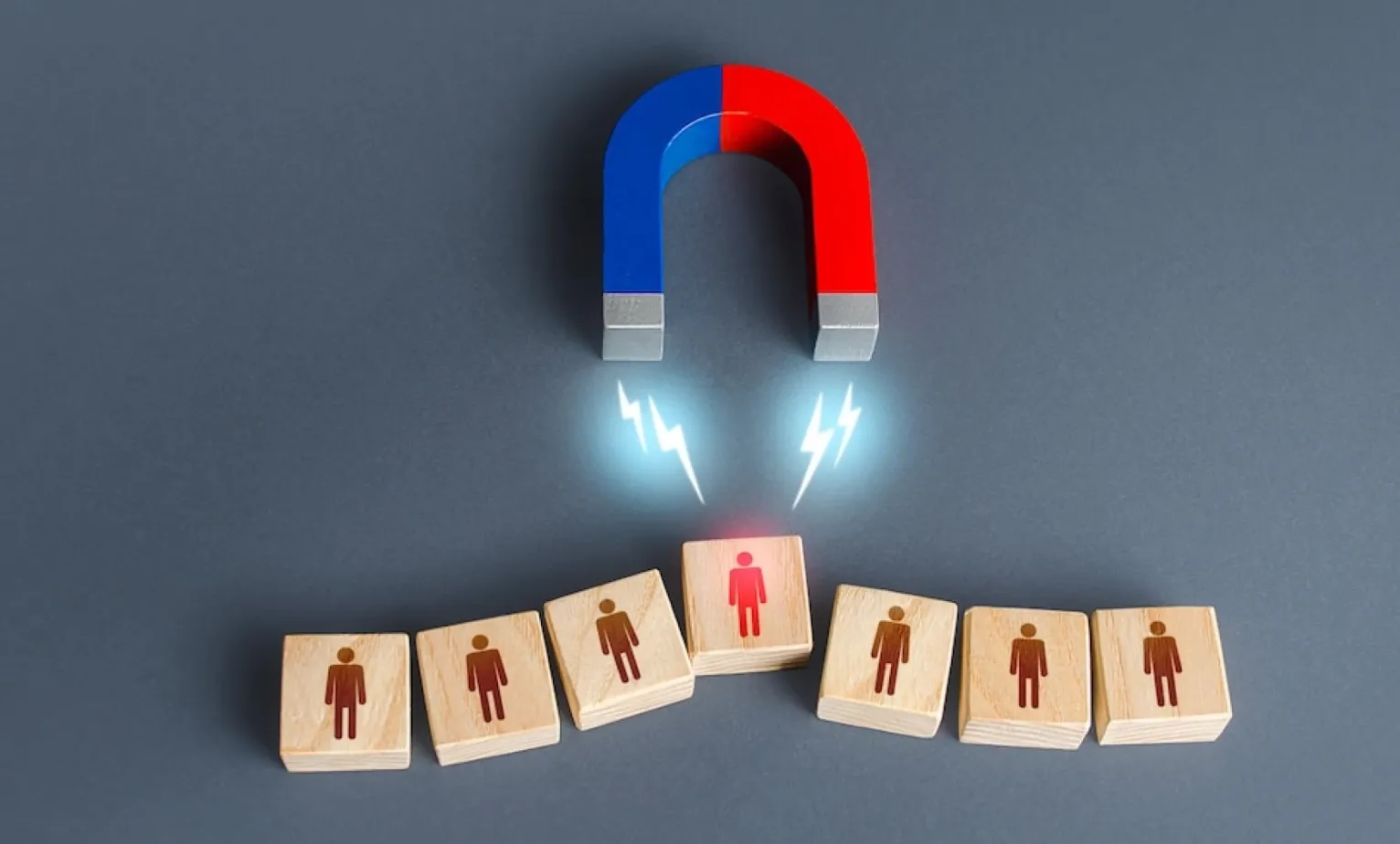
30-03-2023
How to Create an Effective Lead Generation Campaign on WhatsApp

28-03-2023
What are the best WhatsApp Business API Providers? Find Out Now!

22-03-2023
How Stock broker companies use WhatsApp API to give insights into the portfolio to their ‘Customers’
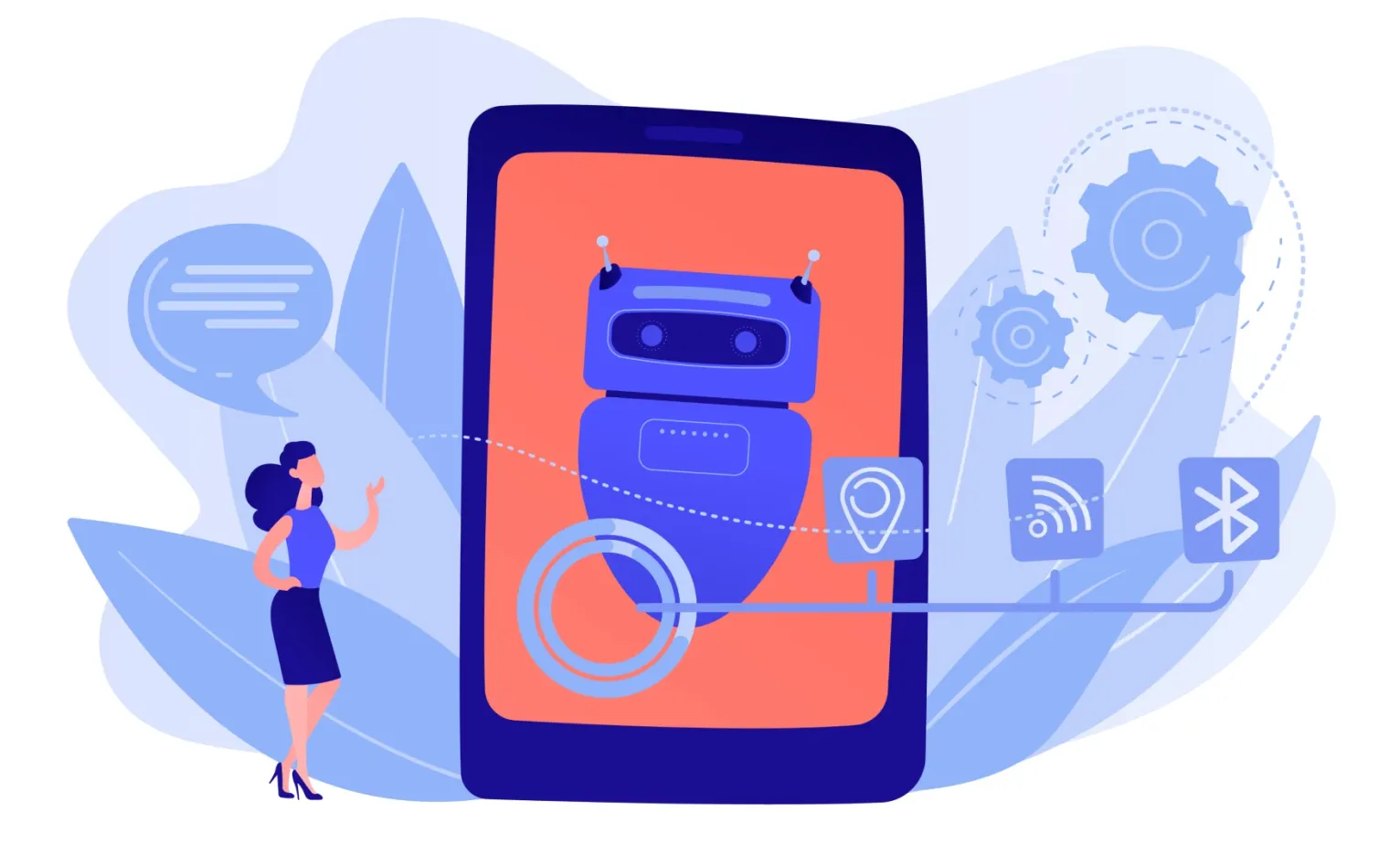
19-03-2023
Impact of Automation in WhatsApp API Across Industries: A Closer Look

13-03-2023
How can the manufacturing sector leverage automation in WhatsApp Business API to help achieve their business goals

10-03-2023
What Are the Benefits of Using WhatsApp Business API Human Chat for Handling Sensitive Data?

10-03-2023
Is WhatsApp Automation the Future of the Automotive Industry?

06-03-2023
Utilizing the Power of WhatsApp Automation for HR Processes

06-03-2023






